Email marketing is alive and well, even in 2023. It’s certainly not dead. In fact, if it’s done correctly, it can be the most effective tool you can use to reach your engaged audience.
The secret is to do it well. Unfortunately, without the right infrastructure in place to handle your email marketing you will be unable reach and connect with subscribers on a more personal level. This is vital for building those important relationships that can lead into increased sales revenue as well.
To ensure that you succeed, my team and I have evaulated the best email marketing software programs available. There’s a lot to choose from, but these ones I have found to be the best based on my experience.
What is the Best Email Marketing Software? 🔗
GetResponse 🔗
👉🏻 Best Overall Email Marketing Software.
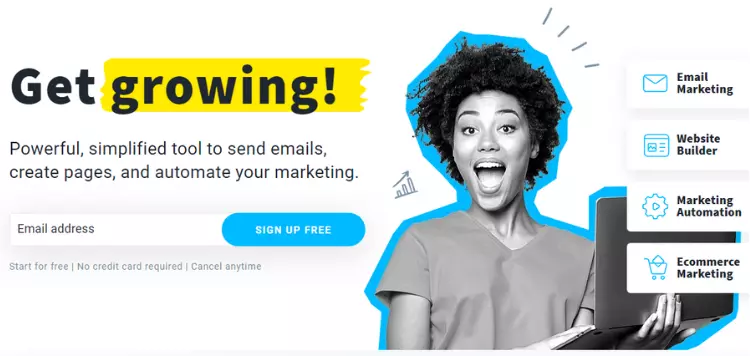
I really like GetResponse. It was one of the first email marketing tools I have ever used. I remember when I started off with email marketing I got burned with the first one I used, which rhymes with failwhimp.
They didn’t allow affiliate link placements in emails and deleted my account. GetResponse came to the rescue because they allow affiliate links in emails. GetResponse is fine with you making money. In fact they will do whatever it takes to help you succeed.
They have a free 30 day trial. During that time you’ve got access to support to help get you started. Their support is fantastic. I normally use live support and I usually get a response within 30 seconds while in chat.
The workflows are great. You’ll be able to build a visual representation of how your emails work. You can easy segment your emails based on opens, non-opens, clicks or no clicks, etc.
It’s also great for beginners. If you’re new, whether you are doing affiliate marketing or e-commerce, GetResponse is a great option. It’s my #1 choice.
GetResponse is really an all-in-one email marketing platform to help you grow your business.
Included with the service is:
- Email marketing campaigns
- High-converting landing pages
- Email templates
- Webinar software
You can also build sales funnels with GetResponse.
So, you really don’t need to get a subscription for separate funnel builder software. It’s all included. Pretty sweet deal.
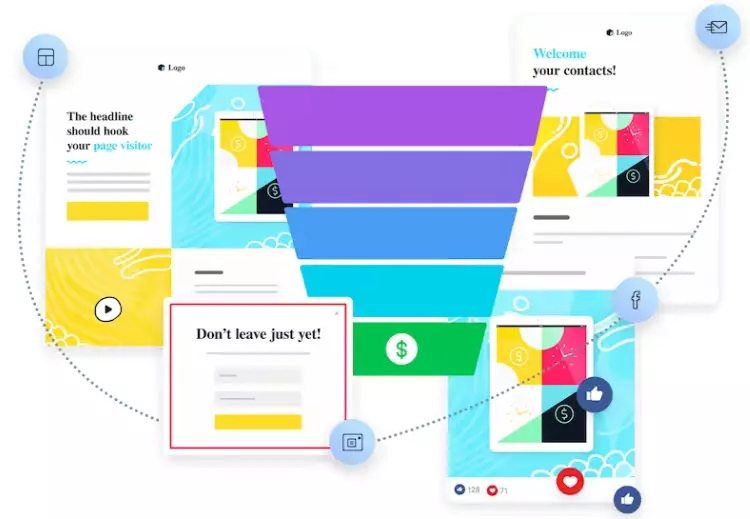
GetResponse Pricing:
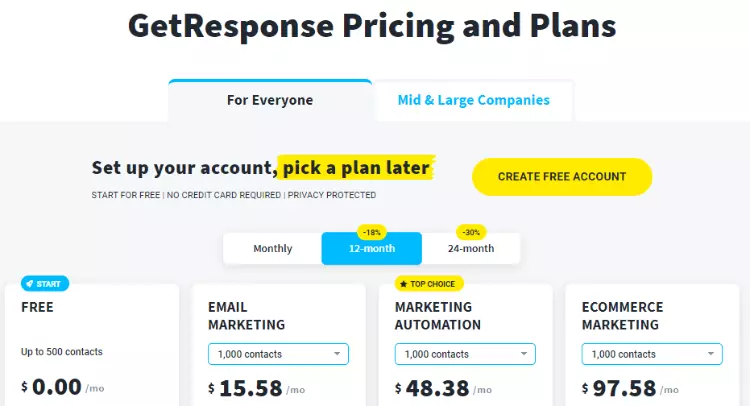
You can start off with a free plan for up to 500 contacts. You don’t need a credit card to set up a free account. Bonus!
The Email Marketing plan will cost $15.58 if paid yearly, or $19 month to month.
The next step up is the Marketing Automation plan at $48.38 a month if paid yearly or $59 monthly.
The Ecommerce Marketing plan is $97.58 a month paid yearly, or $119 month to month.
Most of you will start off with the free plan then move up from there as your list grows.
Constant Contact 🔗
👉🏻 Best for Small Business
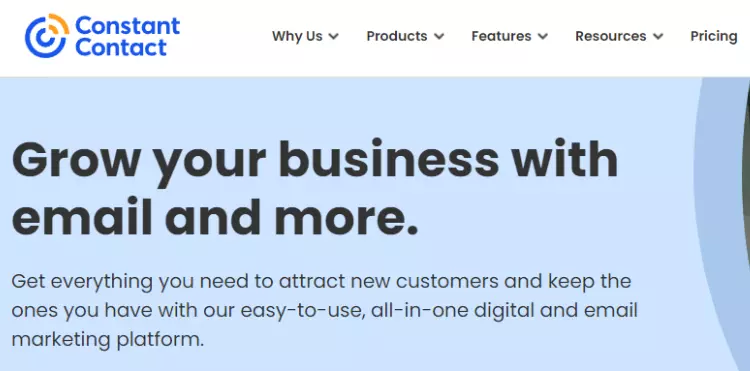
Constant Contact has been around since 1995 under the name “Roving Software”. In 2004 it was rebranded as Constant Contact and taken public in 2007.
Constant contact is a great option if you’re running a small business. Their smart editor allows you to create great looking emails with ease.
They have over 100 templates that are modern looking and mobile optimized.
Some of the key features of Constant Contact are:
- Email marketeting automation which includes a welcome email, contant segmenting, ability to re-email non email opens, a triggered email series and list building tools.
- Smart email editor which allows you to create great looking emails that look professional.
- Website and landing page builder tool
- Smart e-commerce tools that allow you to do automated and segmented e-commerce emails
Pricing:
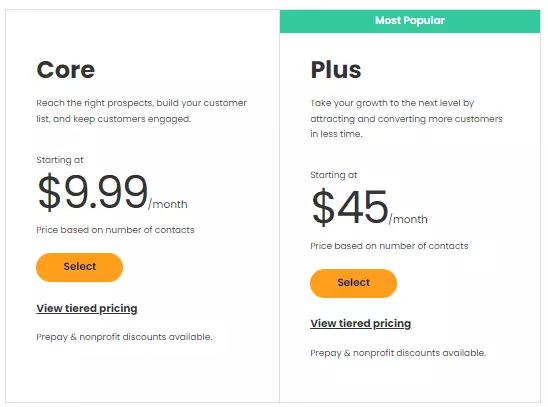
Pricing for Constant Contact is on a tier basis depending on how many contacts you have.
Plans start at $9,99 a month for the Core plan and increases as you build your list.
The plus plan starts at $45 for 500 subs and increases in price as your list grows.
The good news is that you can also get a one month free trial.
ActiveCampaign 🔗
👉🏻 Best for CRM (Customer Relations Management)
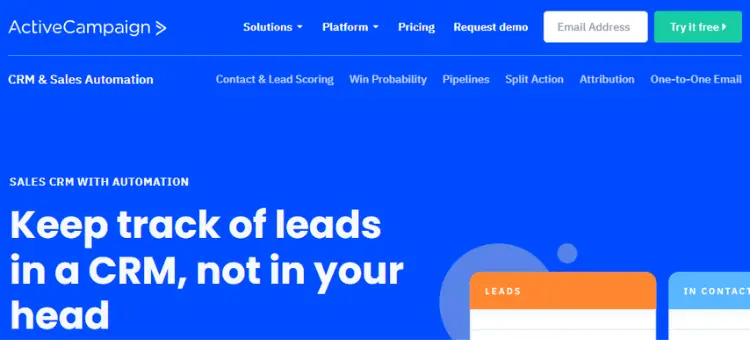
I recommend ActiveCampaign if you really want to focus on customer experience.
What’s unique about ActiveCampaign is it’s machine learning capability. It can help you understand your customers and help you lead them down the correct sales funnel.
It has a ton of features such as automation, email funnels, triggered email, segmentation, scheduling, A/B testing and more.
There are advanced features such as geotracking, conditional content multi-user editing, and managed deliverability.
ActiveCampaign integrates with over 870 apps like WooCommerce, Facebook, Zapier and more.
Another great benefit with ActiveCampaign is advanced lead scoring. What is lead scoring? It’s where you assign a “score” to individual contacts based on their conversion potential and how interested they are in your business.
When your lead hits a specific score, they automatically get entered into a new automation funnel. It’s extremely intuitive and can be a real game changer because it aligns perfectly with your customer’s interests.
Email deliverability is very high with ActiveCampaign and one of the highest out there. As you know, you might have a great email campaign, but if they aren’t getting inboxed, it won’t matter.
Pricing:
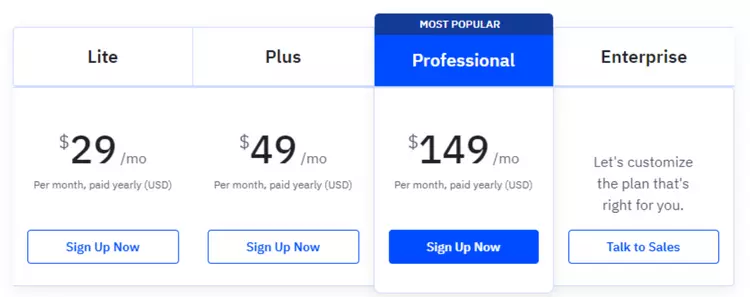
Pricing starts at $29 a month if paid yearly - for the Lite plan. The plus plan is $49 and professional $149.
Prices are slightly higher if you pay month to month, So to save money, go for the yearly plan.
You can also get a free trial. Most of the features are available during the trial period so you can take ActiveCampaign for a good test drive.
AWeber 🔗
👉🏻 Best for Small Business Owners & Entrepreneurs
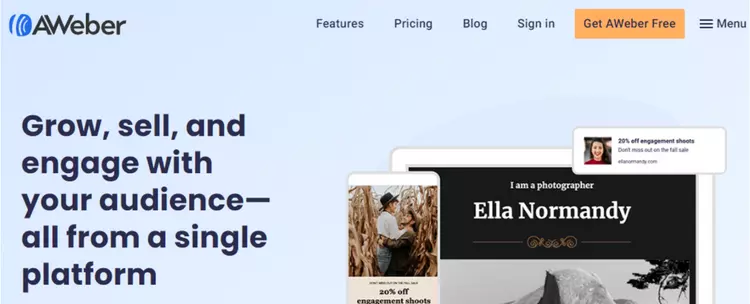
AWeber has been around for over 20 years. Over this time, more than one million people have put their trust in AWeber.
AWeber is most suited for business owners and enterpreneurs. It’s easy to manage with a drag and drop email editor, automation workflows, templates, segmentation, A/B split testing, analytics reports and includes many integrations.
They have high deliverability rates, great customer service and technical help.
One feature I really like is their list management. You can import any email list and then set up a database from file types like TXT, CSV, XLS & more.
Another feature that’s helpful is their over 700 design templates which is quite a bit more than that competition. However, the downside is some of them are outdated but with such a huge selection, you’ll find something that suits your brand.
Pricing:
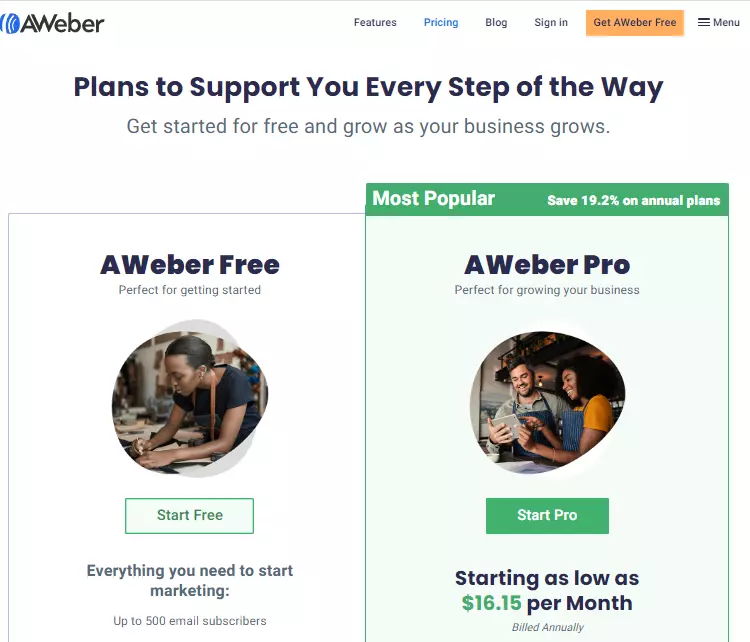
AWeber has a free plan you can start off with. You’ll be pleased to know this still includes most of their features such as automated email campaigns, landing pages, sign up forms and 24/7 support.
The pro plan starts at $16.15 per month and goes up from there depending on how many email subscribers you have.
Moosend 🔗
👉🏻 Best Affordable Option
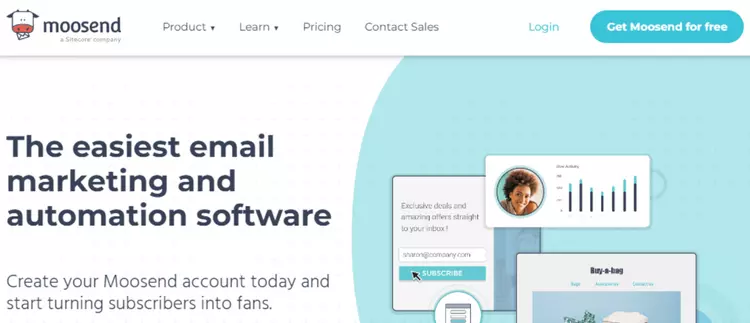
With a low entry price point of just $7 a month (paid annually up to 500 subs) Moosend is a great option for those on a budget.
What I like about Moosend is its focus on personalization. You can personalize your emails based on many different customer behaviours. This helps for engagement because your emails will be much more appealing to your subs.
Included are some pretty good drag-and-drop email templates. You can modify these as you like with ease by adding images, text blocks social icons and more.
Moosend’s real value comes in their automation features. These are pre-built automation templates where you can automate your emails based on customer engagement, loyalty and upsells.
Other features of Moosend:
List Segmentation - You can segment your list based on customer behavior. This includes abandoned cart emails, opens, non-opens and so on.
Custom Opt-in Forms - Want to build your list quick? Use their pre-build forms and customize them to your liking.
Landing Page Builders - These tools allow you to build custom landing pages that include slick email sign up forms. Great for single offers.
Pricing:
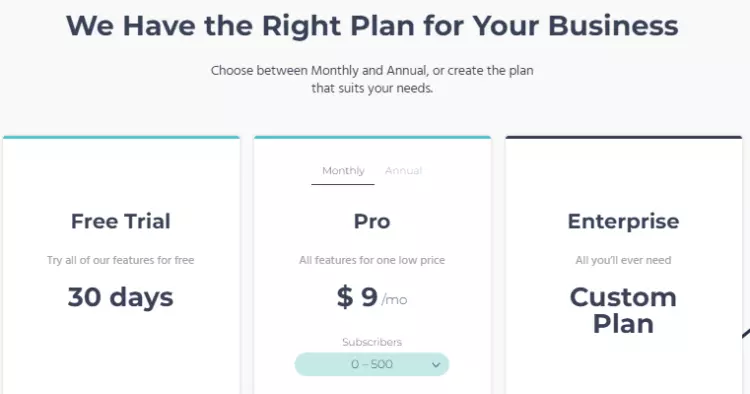
You can get a free trial of Moosend for 30 days where all features are included.
After that, if you decide to stick around, you can upgrade to the pro plan at just $9 a month which will entitle you up to 500 subscribers.
The more you build your list, the more expensive it gets. You know how it works by now 🙂
Most people won’t need the Enterprise plan to start, but for details you can contact Moosend for pricing.
ConvertKit 🔗
👉🏻 Best For Bloggers, Influencers & Creators

If you’re a blogger, influencer or creator, you can’t go wrong with ConvertKit. This is because it’s great for driving engagement and sales.
Afterall, ConvertKit was created by creators. This understanding of what people want allowed them to create a great product.
ConvertKit has great looking forms, automated emails, landing pages, automations, integrations and more all built in. It’s basically an all-in-one email platform.
Some of the reasons I like ConvertKit:
Advanced Segmentation - Segment your emails based on actions your subs take so you can personalize your email funnels.
Effective Text Emails - As a blogger, you don’t need fancy emails. Focus on content only. You don’t need anything fancy or a ton of images. ConvertKit does a great job at making regular text emails look clean and efficient.
eCommerce - If you want to sell digital or physical products on your website, ConvertKit can help with that.
Pricing:
You can subscribe to the free plan where you’ll get a maximum of 300 subscribers. This is a permanent free plan as long as you don’t go over 300.
Keep in mind you won’t have all the features of the paid paid plan such as subscriber engagement scoring, deliverability reporting and the visual automation builder.
If your email list is growing, you’d be doing yourself a disservice if you don’t upgrade. You’ll have better results with the paid plan.
The Creator plan starts at just $9 a month which includes up to 300 subscribers. Beyond that you’ll start to pay more based on the number of subs you have.
The Creator Pro plan starts at $25. I’d only suggest this plan if you’re established already and looking to scale your business.
Hubspot 🔗
👉🏻 Best For Marketers
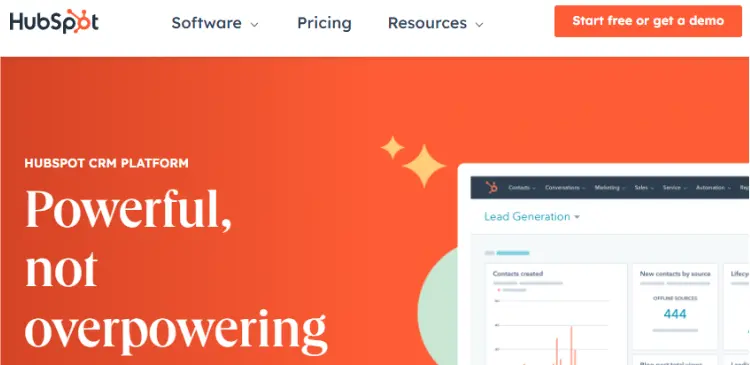
Hubspot is known for being the most complete marketing software package on the market.
While I would not suggest it for new marketers, established marketers would find this platform most beneficial because it provides your customers with an excellent experience and helps you scale at the same time.
There are plenty of custom features found in Hubspot. Based on your needs, you can choose the plan that’s right for you.
Email templates are available which are easily edited, or you can start from scratch. These templates are very intuitive as they allow text, buttons, images and many different designs and layouts.
Hubspot is also great with personalization. You can really understand your customer as you’ll know what device they use, and their geographical location. This data can be used to enhance the customer experience.
As far as deliverability goes, it’s one of the highest in the market at 99%.
Pricing:
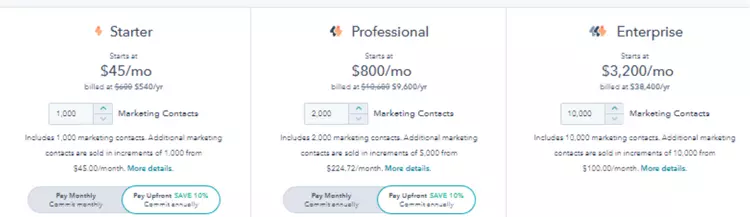
As you can see, Hubspot isn’t cheap. There’s a reason they charge a lot of money for their services. However, the started package isn’t too crazy pricey at $45 a month billed annually.
The professional package will set you back $800 a month. The Enterprise package will cost $3200 a month.
Again, unless you’re an established business looking to scale, you probably won’t need Hubspot. However if you are looking to take your business to the next level, you can’t go wrong with Hubspot.
Conclusion 🔗
So there you have it. Here are my 7 best email marketing software picks. If you are looking for the best overall email software program just go with GetResponse. They are reasonably priced, have excellent support and it’s very easy to use.
While all of these email software tools are great, I just find GetResponse the easiest to use. However, you can’t go wrong with any of these on this list. If they weren’t great, they wouldn’t be here.

